Windows install
Download the installer
http://downloads.whitecatboard.org/agent/createagent-windows.exe
Run the installer
If you download the installer in Google Chrome, a toolbar is displayed at the bottom of the screen listing the file. Simply click for run the installer.
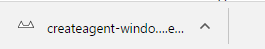
For now, the installer is not signed, so you will receive this warning:
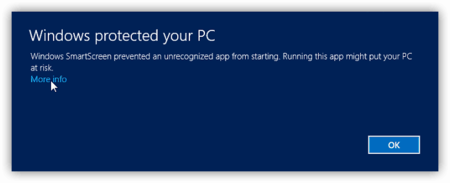
Click More info, and then Run anyway, for continue with the installation.
Allow the installer to make changes to your computer
The installer need to install some files in the system area, such as the scripts for launch the agent at boot time. Click Yes for continue.
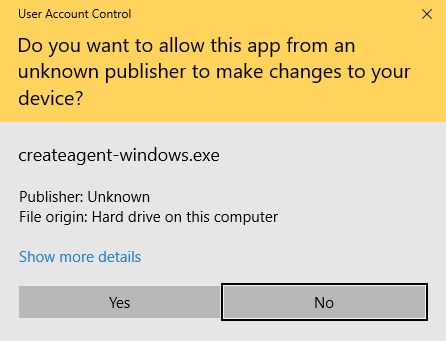
Next, next, and Finish
Click Next:
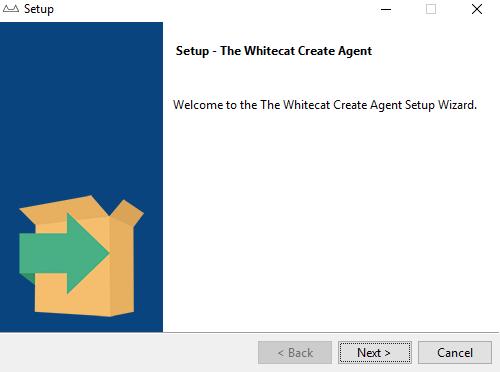
Click Next:
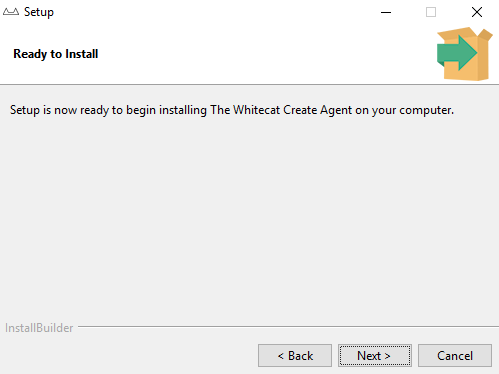
Click Finish:
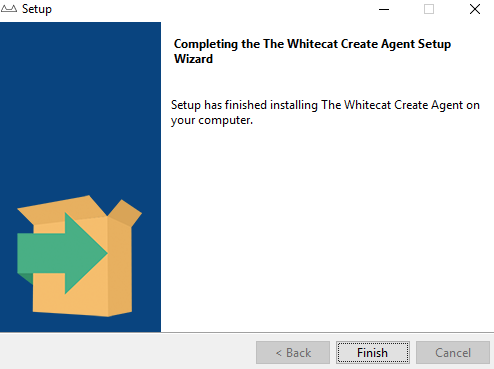
The White Create Agent is running now
Once installed, The Whitecat Create Agent is running. In the system try, the Whitecat's icon appears, indicating that the agent is running:
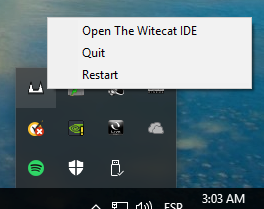
Open The Whitecat IDE and start to create ESP32 applications for Lua RTOS devices in an easy way.